







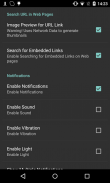
Turbo Download Manager
OKYSOFTWARE LLC
คำอธิบายของTurbo Download Manager
ดาวน์โหลดอย่างรวดเร็วด้วย Turbo Download Manager TDM ใช้การเชื่อมต่อหลายรายการจากเครือข่าย WiFi, อีเธอร์เน็ต และมือถือพร้อมกันเพื่อดาวน์โหลดไฟล์ไปยังอุปกรณ์ของคุณด้วยความเร็วที่เร็วเป็นพิเศษ TDM มาพร้อมกับเว็บเบราว์เซอร์ในตัวและคุณสมบัติที่เป็นประโยชน์มากมาย
คุณสมบัติ
• การเร่งความเร็วการดาวน์โหลดด้วยการดาวน์โหลดแบบมัลติเธรด
• บูสต์การรวมหลายเครือข่าย (WIFI, Cell, Ethernet ในเวลาเดียวกัน)
• ดาวน์โหลดโดยตรงไปยังการ์ด SD ภายนอก
• คิวพร้อมหยุดชั่วคราว/ดาวน์โหลดต่อ
• การดาวน์โหลดพื้นหลัง
• การปรับความเร็วต่อการดาวน์โหลด
• ลองใหม่โดยอัตโนมัติเมื่อการดาวน์โหลดล้มเหลว
• การแจ้งเตือน (ภาพ/เสียง)
• ประวัติการดาวน์โหลด
• เปลี่ยนชื่อไฟล์อัตโนมัติ
• รูปขนาดย่อสำหรับไฟล์มีเดีย
• เครื่องเล่นสื่อในตัว (วิดีโอ เสียง รูปภาพ)
• เริ่มเล่นไฟล์มีเดียในขณะที่กำลังดาวน์โหลด
• เช็คซัม (MD5, SHA1, SHA256)
คุณสมบัติเบราว์เซอร์เทอร์โบ
• การตรวจจับการดาวน์โหลดไฟล์ขั้นสูง
• บุ๊กมาร์กและประวัติ
• มุมมองมือถือและเดสก์ท็อป
• ตัวจัดการบล็อกเนื้อหา (รูปภาพ โฆษณา สคริปต์)
• รองรับเว็บเบราว์เซอร์ภายนอก
* ภาษาที่รองรับ: อังกฤษ, สเปน, โปรตุเกส, ฝรั่งเศส, อิตาลี
* เว็บเซิร์ฟเวอร์บางตัวไม่รองรับการเชื่อมต่อหลายแบบ
สิ่งที่ TDM ไม่ได้ทำ:
TDM ไม่มีไฟล์ให้ฟรี
TDM ไม่สามารถทำงานร่วมกับ YouTube ได้เนื่องจากข้อกำหนดในการให้บริการของ Google
TDM จะไม่เพิ่มความเร็วในการดาวน์โหลดของคุณเกินกว่าแบนด์วิธสูงสุดที่ผู้ให้บริการอินเทอร์เน็ตของคุณให้ไว้ หรือความเร็วสูงสุดที่เซิร์ฟเวอร์ที่คุณกำลังดาวน์โหลดให้ไว้ เว็บเซิร์ฟเวอร์บางตัวอาจไม่รองรับการเชื่อมต่อหลายรายการ




























